 April
19
April
19
Tags
My Students’ Top Ten “Essential Digital Reading Tools” List by Sara Kajder
From the first day of class in August, students in Room 6 work to develop their identities as readers. And, as eighth graders who have had a variety of experiences which have shaped their identities and Some enter our room with their “Books to Read” list in-hand, ready to pillage the shelves of our classroom library. Others have struggled through a choice or two from the summer reading list and push back when I describe that our English class will require on-going, self-directed and highly-engaged independent reading. It is usually the membership of this second group who are the most surprised when we begin using a variety of apps and digital tools to support their work as readers, as the thought of using Vine or Instagram in English class both disrupts their expectations and leads them to rethink the ways in which readers choose texts, make meaning and share their thinking with others.
This year’s classes have tinkered with multiple tools and Apps, using the five iPads we access in our classroom, the classroom laptop, and, in some cases, their own devices given our school’s newly expanded rules allowing students to using their cell phones or iPads for academic study when under the supervision of a teacher. The list of what we use most regularly differs some across my sections/classes, but, when I asked them to vote on those tools which have been the most meaningful and essential to their reading work this year, consensus was abundant. The descriptions below were taken directly from their writing about their learning, and students meant for this list to reflect a ranking that builds to their most essential tool.
10. SlideSnack
“We use this to share presentations at the end of our literature circles , to offer connections across a genre we study, or to speak across our collected ideas in Evernote when we try to see how we’re changing as readers. I like that I can see and hear myself thinking as a reader.”
“PowerPoint is one way. SlideSnack lets me work in many ways as I can share my thinking and presentation with Dr. K, other students, and even the author whose work I’m working with.”
9. Flipgrid
“We used Flipgrid to ask other readers about their memories of reading in eighth grade. Because we tweeted it, we have responses from people from all over and not just our teachers or parents. Those were readers who sometimes didn’t even like to read, and I realized that I wasn’t the only one – and that I could change. Cool.”
“We ask a question and tweet it out using our class account or email it to specific “responders.” Then, they record short videos in response. I still re-read… because that is what it is to view it again… the one with the authors I like to read because they talked to us as readers and as writers. And, they were real.”
8. Wordle
“I like that wordle lets me see how words are emphasized in a book. I like to use it before I read if I can find an electronic copy of the book. And, I also like using it to help me show the words that were important to my reading.”
7. AudioBoo
“The phone part is an app on my phone, but I guess I sort of make a call when I post to AudioBoo. I like that I could use my phone to record my thinking when I was reading at home. We posted audio responses to questions, which meant I could listen to my friends but I could also hear myself on different days with different books and different ideas. We even used it during our literature circle when we thought an idea was really good and worth recording.”
“I have audio notes now from my reading. I know it is important to write notes, but sometimes I want to talk my way through what I think. It’s like voice notes that someone else can hear and respond to.”
6. VoiceThread
“I like using VoiceThread for my reading portfolio as I can take pictures of my annotations in a book or a book cover and then write or speak my thoughts. Unlike when we put those in a notebook, I get actual readers (okay… my parents… but they are readers, too!) who answer me back.”
“I’m building something in VoiceThread that I can share with my ninth grade teacher so she gets where I’ve been. I can show her rather than start all over again from the beginning. I want her to see what I like and where it has been hard so I can keep going.”
5. Evernote
“We use Evernote to collect notes from what we read, lists of what we want to read next, reflections on our growth, and our thinking about how books come together under a theme or essential question.”
“I read with Evernote open the way that my Mom says she used to read with a pencil in her hand and a notebook next to her book.”
“Evernote helps me to collect what I think about independent reading and what I do with the books, poems, and plays that we read together. I tag my ideas, notes, and citations so they are easy to find and collect when I need to see how it is all coming together. I see my reading there but, really, I see my thinking more.”
“We blog book reviews every day as a part of building a public identity as a class. An author commented on my review of her book. Doesn’t get better than that.”
“We actually got a box of books from an editor who found and read our blog posts. She wanted us to write about books that hadn’t even come out yet because she thought we had something to say. Blogging gave us a place to be seen as readers.”
3. Instagram
“We shared shelfies at the start of the year – pictures of our favorite books at home or of the shelves we most frequently go to in a library. I thought I knew the kids in our grade, but this let me see a lot more. “
“We have a class tag that we use when we take pics of pages we read – with questions or mark-up, when we find readers “in the wild,” when we find books we want to add to the class library, or, once, when my friend met an author at the airport!”
2. GoodReads
“I keep everything in here. What I read. What I think about what I read. What I want to read next. Whose work I want to follow or fan. It is me the reader.”
“We update our progress each week, and I like the data. Just like when I’m running and I look at my phone for training info, I can look at my pages read or other data on what I’m doing as a reader. It’s feedback. It helps.”
1. Vine
“When we started using this, I thought it was nuts or just a teacher trying to be with it. But, then I started posting the questions I had at home or my responses to a chapter we’d read for homework. Teachers always say that different readings are legit, but I saw them here. Twenty kids who posted twenty different questions on the same two pages. It’s wild.”
“Social media is supposed to be where we are talking to each other about stuff that matters. Now we use it to talk about reading or, with vine, to show our reading. So, it made reading matter in a new way.”
“I’m searchable as a reader. I can see myself reading aloud, asking questions, and responding to other people in my class. Best tool turned into something for school ever.”
~~~~~~~~
I continue to learn about new tools by using them alongside students and learning together about what the possibilities are for the ways in which they invite and amplify our work as readers. New tools don’t replace our highlighters, pencils, reader’s notebooks and annotation work in print texts. But, they do live alongside them. As much as I learned a great deal from surveying and talking with students in order to generate this list, what I’m really learning from my students this year isn’t a set of key apps or emerging tools. Instead, I’m continually learning the importance of being a teacher who leads a visible, transparent, sometimes-digital reading life while helping students to cultivate their own.
Sara Kajder is, among other things, a writer, a reader, a runner, a teacher educator, and mother to two growing boys. Currently she is teaching middle school at Shadyside Academy where she gets to experience the joy of creating “sparks” for her student readers. You can find Sara on Twitter as @skajder.
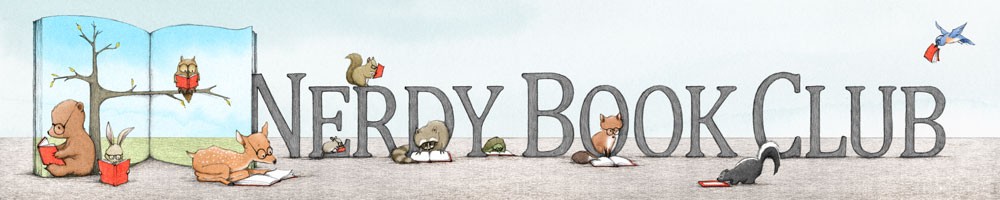










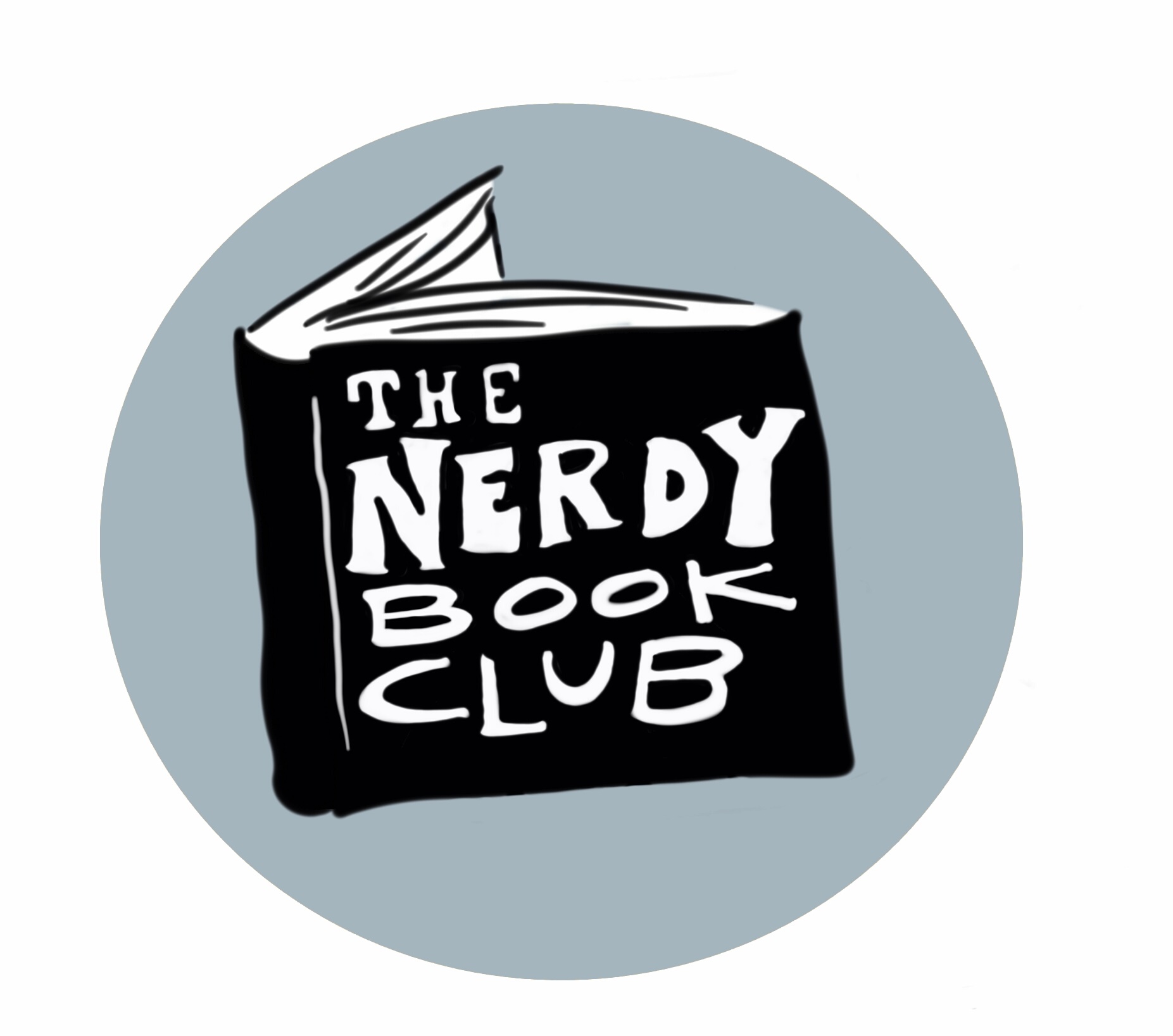
Great post, Sarah! Some old favorites here and some new tools to try out. Your classroom sounds like an awesome place!
I love this post. I teach 8th grade and can definitely imagine how some of these tools would enhance the work we do as readers. Thank you for sharing how you use them and the students’ response. I will now be busy trying some new tools for the last part of this year.
Don’t forget good old Google Docs. Sharing a doc between a class of students allows them to interact with each others’ writing.
Lots of practical ideas here to use apps the kids love. I also like the idea of the students monitoring their changes readers. I’m going to check some out & pin this for reference later!
Sara: Is your Shadyside Academy in Pittsburgh?
I recently started using Google Docs in class to have students shared their writing about their reading. What an incredibly positive response so far! The way digital tools make “social” the processes of reading & writing has such a profound motivating effect.
You know when you read something at exactly the right moment in your life? This is it. Thank you for being there at just the right time with just the right words. I teach first grade and have been wanting to do things with technology and reading and writing that just isn’t possible in first. I may apply for a 4th or 5th grade classroom for next year. Brilliant ideas. Really. I am going to save this to read over and over. I love how your class has taken ownership of their learning.
WOW! WOW! WOW! So many great ideas and resources!!! My students and I (6th grade) are piloting 1:1 and I’ve used SOME of these, but not all. I’m going to investigate more! Thank you for sharing!!! You’ve inspired me (and while I’m on spring break…that’s not easy to do,lol!)
Oh my gosh! So cool. Favorite comment: “I see my reading there but, really, I see my thinking more.” I don’t know several of these tools, and several I know but haven’t seen used in this way. (One pushy request–would have loved links to actual examples:>) I love the exploring and thinking you and your students are doing…
The links are there!!! Click on the words above the logos!!!
Uhhh…not to examples. The links are to the sites. I’ll let Sara field your request.
I feel like I should pay a fee to read this blog! Every post is jam packed full of information. So appreciative of this tech class today!
I can’t wait to try some of these tools out with my reluctant readers. I was just brainstorming with one of my students today about things that might motivate him as well as provide some accountability. One of these tools might be just what we’re looking for.
Thanks for sharing them.
Great list! Evernote, WordPress and Instagram are absolute essentials.
I’m curious as to how you enable your students who under the age of 13 to access some of these apps/websites?